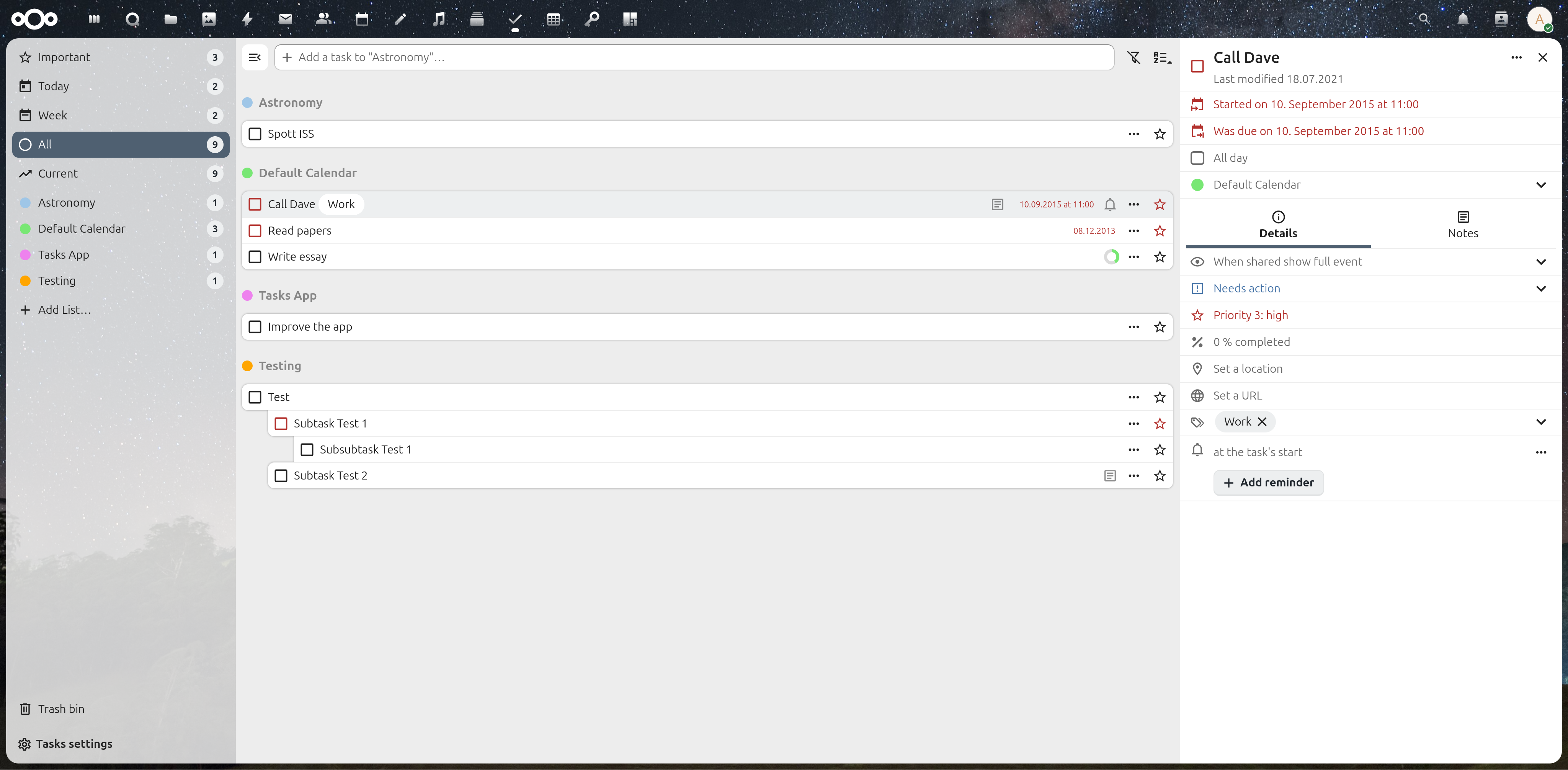✅ Tasks app for Nextcloud
| appinfo | ||
| controller | ||
| css | ||
| img | ||
| js | ||
| l10n | ||
| screenshots | ||
| service | ||
| templates | ||
| .editorconfig | ||
| .gitattributes | ||
| .gitignore | ||
| .scrutinizer.yml | ||
| .travis.yml | ||
| build.xml | ||
| CONTRIBUTING.md | ||
| issue_template.md | ||
| LICENSE | ||
| Makefile | ||
| README.md | ||
Tasks
Tasks app for Nextcloud.
Installation
- Using git: In your
nextcloud/apps/directory, rungit clone https://github.com/nextcloud/tasks/. Then go to the Apps manager tab in your Nextcloud web interface, and enable the Tasks app. - Using the zip archive: Download the latest zip archive, extract the
tasks-masterdirectory inside yournextcloud/apps/directory, and rename it totasks. For stable releases, you can also download one of the releases tar.gz archives. Then go to the Apps manager tab in your Nextcloud web interface, and enable the Tasks app.
Usage/Features
Once enabled, a new Tasks menu will appear in your Nextcloud apps menu. From there you can add and delete tasks, edit their title, description, start and due dates, reminder times, mark them as important, and add comments on them. Tasks can be shared between users. Tasks can be synchronized using CalDav (each task list is linked to an Nextcloud calendar, to sync it to your local client - Thunderbird, Evolution, KDE Kontact, iCal... - just add the calendar as a remote calendar in you client). You can download your tasks as ICS files using the download button for each calendar.