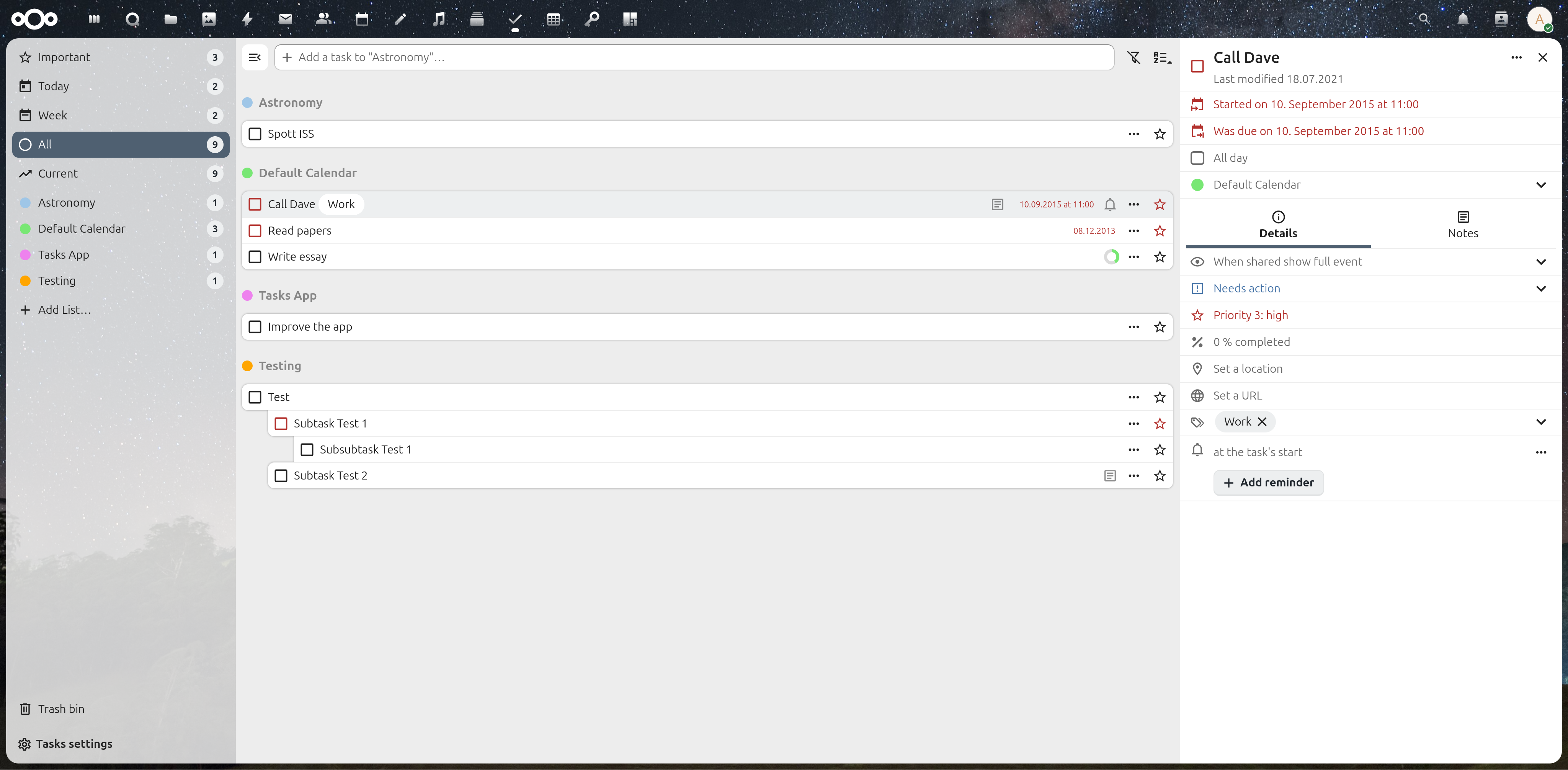✅ Tasks app for Nextcloud
Bumps [nextcloud-vue](https://github.com/nextcloud/nextcloud-vue) from 0.12.6 to 0.12.7. - [Release notes](https://github.com/nextcloud/nextcloud-vue/releases) - [Commits](https://github.com/nextcloud/nextcloud-vue/compare/v0.12.6...v0.12.7) Signed-off-by: dependabot-preview[bot] <support@dependabot.com> |
||
|---|---|---|
| .tx | ||
| appinfo | ||
| css | ||
| img | ||
| l10n | ||
| lib | ||
| screenshots | ||
| src | ||
| templates | ||
| tests | ||
| .babelrc.js | ||
| .codecov.yml | ||
| .editorconfig | ||
| .eslintrc.js | ||
| .gitattributes | ||
| .gitignore | ||
| .prettierrc.js | ||
| .scrutinizer.yml | ||
| .stylelintrc | ||
| .travis.yml | ||
| build.xml | ||
| CHANGELOG.md | ||
| CONTRIBUTING.md | ||
| issue_template.md | ||
| LICENSE | ||
| Makefile | ||
| package-lock.json | ||
| package.json | ||
| phpunit.integration.xml | ||
| phpunit.xml | ||
| README.md | ||
| svg-sprite-bw.json | ||
| svg-sprite-bw.tmpl | ||
| svg-sprite-color.json | ||
| svg-sprite-color.tmpl | ||
| webpack.common.js | ||
| webpack.dev.js | ||
| webpack.prod.js | ||
Tasks
A tasks app for Nextcloud. Easily sync tasks from various devices with your Nextcloud and edit them online.
Features
- add and delete tasks, edit their title, description, start and due dates, set their priority and status
- support for subtasks
- smart collections showing you your important, current and upcoming tasks
- simply drag and drop tasks to other calendars or make them subtasks
Installation
In your Nextcloud, simply navigate to »Apps«, choose the category »Organization«, find the Tasks app and enable it. Then open the Tasks app from the app menu.
Maintainers
Raimund Schlüßler and many more
If you’d like to join, just go through the issue list and fix some. :)
Developer setup info
Just clone this repo into your apps directory (Nextcloud server installation needed). Additionally, nodejs and npm are needed for installing JavaScript dependencies.
Once node and npm are installed, PHP and JavaScript dependencies can be installed by running
$ make
Please execute this command with your ordinary user account and neither root nor sudo.