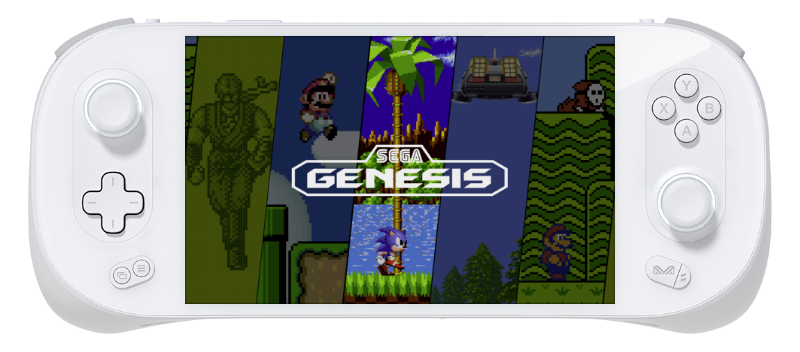Added cross linking from Supported Devices table Added install instructions to each device page
2.2 KiB
2.2 KiB
AYANEO 2
Overview
| Device | CPU / Architecture | Kernel | GL driver | Interface |
|---|---|---|---|---|
| AYANEO 2 | Amd Ryzen 7 6800U / (x86_64) | Mainline Linux | Radeonsi | Weston + EmulationStation |
Features
| Feature | Notes |
|---|---|
| :material-harddisk: Storage | JELOS can be run from an SD Card, USB Drive or installed directly to the internal NVME. When installed directly to the NVME; an SD Card can be used for game storage. |
| :material-lightning-bolt-circle: TPD Limit | Can be set globally, per system or per game. |
Notes
| DMI_SYS_VENDOR | DMI_PRODUCT_NAME |
|---|---|
AYANEO |
AYANEO 2 |
Installation
Download the latest AMD64 version of JELOS from the button below and follow the instructions listed on the Install page.
Booting from an SD Card
To boot JELOS from the SD Card, hold LC + Volume Up and press the power button, continue holding LC + Volume Up until the Ayaneo logo appears. Select the storage device with JELOS from the boot menu using the Ayaneo button, and then press volume up to boot the distribution.
Additional References
- Platform Documentation (AMD64)
- Device Quirks (shares the same quirks as the AYANEO Air)
- Panel Rotation